ESA ISO Archive (astroquery.esa.iso)¶
The Infrared Space Observatory (ISO) was a space telescope for infrared light designed and operated by the European Space Agency (ESA), in cooperation with ISAS (now part of JAXA) and NASA. The ISO was designed to study infrared light at wavelengths of 2.5 to 240 micrometres and operated from 1995 to 1998. The two spectrometers (SWS and LWS), a camera (ISOCAM) and an imaging photo-polarimeter (ISOPHOT) jointly covered wavelengths from 2.5 to around 240 microns with spatial resolutions ranging from 1.5 arcseconds (at the shortest wavelengths) to 90 arcseconds (at the longer wavelengths). Its 60 cm diameter telescope was cooled by superfluid liquid helium to temperatures of 2-4 K.
This package allows the access to the ISO Data Archive. It has been developed by the ESAC Science Data Centre (ESDC) with requirements provided by the ESA experts at ESAC.
Examples¶
1. Querying ISO data¶
>>> from astroquery.esa.iso import ISO
>>> table=ISO.query_ida_tap(query="SELECT tdt,ra,dec,aotname,target " +
... "FROM ida.observations " +
... "WHERE INTERSECTS(CIRCLE('ICRS',10.68470833,41.26875,0.08333333333333333)," +
... "ida.observations.s_region_fov)=1")
>>> table.pprint()
tdt ra dec aotname target
h deg
-------- ----------- ------------ ------- --------------
40001501 0.71278 41.26997 S01 M31_BULGE
40001621 0.712304666 41.26917 C04 M31
40001622 0.712304666 41.26916 C04 M31
40001717 0.712305333 41.26917 C04 M31
40001718 0.712306 41.26916 C04 M31
40001847 0.712304666 41.26916 C04 M31
40001945 0.712305333 41.26916 C04 M31
40002013 0.712305333 41.26916 C04 M31
40002014 0.712305333 41.26917 C04 M31
40002151 0.712305333 41.26917 C04 M31
... ... ... ... ...
58002001 0.7268883 41.156980827 C// Near M31
58002102 0.727339315 41.157998107 C// Near M31_BULGE
58302305 0.71225 41.26945 C01 M31_LW6
58302402 0.71225 41.26945 C01 M31_LW2
58302504 0.71225 41.26944 C01 M31_LW1
58302603 0.719229923 41.047816169 C// Near M31S
58302703 0.71225 41.26945 C01 M31_LW3
76100504 0.712055333 41.29 C03 M31 D395
76100708 0.722799457 41.430336366 C// Near M31_PAH
76196300 -- -- C63
Length = 49 rows
‘query_ida_tap’ executes a TAP (Tabular Access Protocol) query to the ISO archive. In this case, the archive is queried to its main table (‘ida.observations’) for observations that overlaps the position (‘ra=10.68470833, ec=41.26875’ in degrees, that corresponds with M31).
The result of a query can be stored in a file by defining the output format and the output file name.
>>> from astroquery.esa.iso import ISO
>>> table = ISO.query_ida_tap(query="select top 10 * from ida.observations",
>>> output_format='csv', output_file='results10.csv')
This will execute an ADQL query to query the first 10 observations in the ISO Data Archive. The result of the query will be stored in the file ‘results10.csv’. The result of this query can be printed by doing print(table).
Once we have the observations identifiers (TDT) we can invoke the data download. To discover the tables provided by this service, see section ‘Getting Tables Details’.
2. Getting ISO data¶
>>> from astroquery.esa.iso import ISO
>>> ISO.download_data('80000203', retrieval_type="OBSERVATION",
... product_level="DEFAULT_DATA_SET",
... filename="80000203", verbose=True)
Created TAP+ (v1.2.1) - Connection:
Host: nida.esac.esa.int
Use HTTPS: False
Port: 80
SSL Port: 443
INFO: http://nida.esac.esa.int/nida-sl-tap/data?retrieval_type=OBSERVATION&tdt=80000203&product_level=DEFAULT_DATA_SET [astroquery.esa.iso.core]
INFO: Copying file to 80000203.tar... [astroquery.esa.iso.core]
INFO: Wrote http://nida.esac.esa.int/nida-sl-tap/data?retrieval_type=OBSERVATION&tdt=80000203&product_level=DEFAULT_DATA_SET to 80000203.tar [astroquery.esa.iso.core]
>>> import tarfile
>>> tar = tarfile.open("80000203.tar")
>>> tar.list()
-rw-r--r-- idaops/0 1094 2005-12-23 12:02:55 ././ISO1601052542/EXTRAKON//pich80000203.gif
-rw-r--r-- idaops/0 266240 2005-12-23 12:02:54 ././ISO1601052542/EXTRAKON//C10480000203.tar
-rw-r--r-- idaops/0 14400 2005-12-23 12:02:55 ././ISO1601052542/EXTRAKON//psph80000203.fits
-rw-r--r-- idaops/0 5599 2005-12-23 12:02:55 ././ISO1601052542/EXTRAKON//ppch80000203.gif
-rw-r--r-- idaops/0 266240 2005-12-23 12:02:54 ././ISO1601052542/EXTRAKON//C10180000203.tar
>>> tar.extract("././ISO1601052542/EXTRAKON//psph80000203.fits")
>>> tar.extractall()
‘download_data’ method invokes the data download of files from the ISO Data Archive, using the observation identifier (TDT) as input. There are different product levels:
ALL
FULLY_PROC: Set of coherent, instrument-independent measurements of images or spectra designed to get as close as possible by automatic means to what could be produced by an astronomer using an interactive analysis system.
RAW_DATA: Unpacked telemetry in which no data reduction.
BASIC_SCIENCE: Data have been processed further to an intermediate level (with the use of calibration files where necessary), often containing physical units.
QUICK_LOOK: Fully reduced standard data sets, either FITS images or ASCII FITS tables, for survey-type work. Although these products contain fully reduced data, it must be emphasised that the processing is done in a standard and automatic way which does not involve any scientific judgement.
HPDP: ‘Highly Processed Data Products’ (HPDP). These products include DATA (images, spectra etc.), which have been processed beyond the pipeline and/or using new, refined algorithms and therefore have been improved to any degree compared to the OLP 10 products, as well as any resulting CATALOGUES and ATLASES.
DEFAULT_DATA_SET: This is the selected pack of products that better characterize the observation, either pipeline products or HPDP products.
There are two valid values for ‘retrieval_type’: OBSERVATION and STANDALONE. OBSERVATION is the one used commonly to download data from the archive and STANDALONE returns a Virtual Observatory product (if any).
For more info on the data products, please check ‘http://nida.esac.esa.int/nida-cl-web/’, “IDA USERS GUIDE” section.
Both query and download methods are designed to be used in coordination. For example, we can query for SWS observations with a certain target associated (not calibration) for the revolution 800 and we can loop on the observations to download the best products (DEFAULT_DATA_SET) in different tar files.
>>> from astroquery.esa.iso import ISO
>>> table=ISO.query_ida_tap(query="SELECT tdt, revno, aotname, ra, dec FROM " +
... "ida.observations WHERE " +
... "revno=800 and aotname like 'S%' and target != ''")
>>> print(table)
tdt revno aotname ra dec
h deg
-------- ----- ------- ------------ --------
80002504 800 S01 2.74033 55.18761
80002450 800 S01 2.550044 58.03472
80002304 800 S07 2.428013333 62.09789
80002247 800 S07 2.428012666 62.09789
80002014 800 S02 0.901055333 73.08528
80000938 800 S01 21.691944 76.37833
80000828 800 S02 21.035861333 68.15064
80000104 800 S01 16.477365333 41.88163
>>> for observation in table:
>>> ISO.download_data(str(observation['tdt']), retrieval_type="OBSERVATION",
... product_level="DEFAULT_DATA_SET", filename=str(observation['tdt']), verbose=True)
INFO: http://nida.esac.esa.int/nida-sl-tap/data?
retrieval_type=OBSERVATION&tdt=80002504&product_level=DEFAULT_DATA_SET [astroquery.esa.iso.core]
INFO: Copying file to 80002504.tar... [astroquery.esa.iso.core]
INFO: Wrote http://nida.esac.esa.int/nida-sl-tap/data?
retrieval_type=OBSERVATION&tdt=80002504&product_level=DEFAULT_DATA_SET to 80002504.tar [astroquery.esa.iso.core]
INFO: http://nida.esac.esa.int/nida-sl-tap/data?
retrieval_type=OBSERVATION&tdt=80002450&product_level=DEFAULT_DATA_SET [astroquery.esa.iso.core]
INFO: Copying file to 80002450.tar... [astroquery.esa.iso.core]
INFO: Wrote http://nida.esac.esa.int/nida-sl-tap/data?
retrieval_type=OBSERVATION&tdt=80002450&product_level=DEFAULT_DATA_SET to 80002450.tar [astroquery.esa.iso.core]
......
INFO: http://nida.esac.esa.int/nida-sl-tap/data?
retrieval_type=OBSERVATION&tdt=80000104&product_level=DEFAULT_DATA_SET [astroquery.esa.iso.core]
INFO: Copying file to 80000104.tar... [astroquery.esa.iso.core]
INFO: Wrote http://nida.esac.esa.int/nida-sl-tap/data?
retrieval_type=OBSERVATION&tdt=80000104&product_level=DEFAULT_DATA_SET to 80000104.tar [astroquery.esa.iso.core]
2. Getting ISO postcards¶
>>> from astroquery.esa.iso import ISO
>>> ISO.get_postcard('80001538', filename="postcard")
>>> from IPython.display import Image
>>> from IPython.core.display import HTML
>>> Image(filename = "postcard.png", width=400, height=100)
Downloading URL http://nida.esac.esa.int/nida-sl-tap/data?&retrieval_type=POSTCARD&tdt=80001538 to
~/.astropy/cache/astroquery/ISO/data?&retrieval_type=POSTCARD&tdt=80001538 ... [Done]
INFO: Copying file to postcard.png... [astroquery.esa.iso.core]
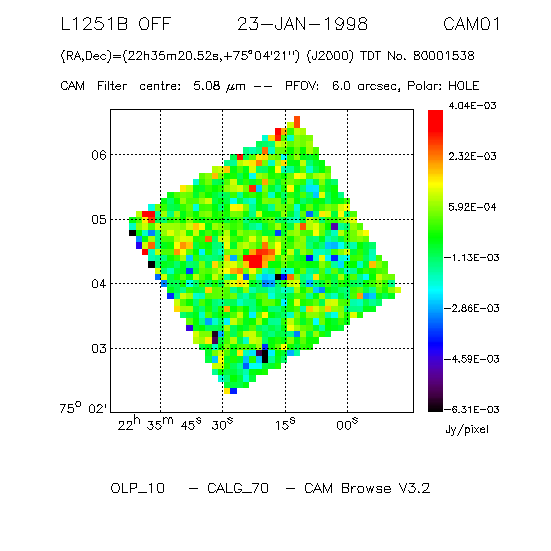
The resulting plot from the example above¶
This will download the ISO postcard for the observation ‘80001538’ and it will stored in a PNG called ‘postcard.png’. Then, we display the postcard inside the python interface.
3. Getting ISO Tables Details through TAP¶
>>> from astroquery.esa.iso import ISO
>>> ISO.get_tables()
INFO: Retrieving tables... [astroquery.utils.tap.core]
INFO: Parsing tables... [astroquery.utils.tap.core]
INFO: Done. [astroquery.utils.tap.core]
['hpdp.cam_sato', 'hpdp.cambendo', 'hpdp.chopc2i', 'hpdp.chopc2ii', 'hpdp.compkon',
'hpdp.evolkon', 'hpdp.extrakon', 'hpdp.kon3p6i', 'hpdp.kon3p6ii', 'hpdp.konkoly',
'hpdp.lwsasti', 'hpdp.lwsastii', 'hpdp.misckon', 'hpdp.p32_c200', 'hpdp.p32virgo',
'hpdp.scanskon', 'hpdp.sloansws', 'hpdp.solarkon', 'hpdp.sws01hrd', 'hpdp.ysokon',
'tap_config.coord_sys', 'ida.dqr', 'ida.dqrflags', 'ida.footprints', 'ida.fov_info',
'ida.iasd_line', 'ida.iso_wcs_info', 'ida.observers', 'ida.postcards', 'ida.proposals',
'ida.usredata', 'ida.usredata_files', 'ida.object_type', 'ida.observations',
'tap_schema.columns', 'tap_schema.key_columns', 'tap_schema.keys', 'tap_schema.schemas',
'tap_schema.tables', 'ivoa.obscore',
'ivoa.siap', 'ivoa.ssap']
This will show the available tables in ISO TAP service in the ISO Data Archive.
4. Getting columns details of ISO TAP¶
>>> from astroquery.esa.iso import ISO
>>> ISO.get_columns('ida.observations')
INFO: Retrieving tables... [astroquery.utils.tap.core]
INFO: Parsing tables... [astroquery.utils.tap.core]
INFO: Done. [astroquery.utils.tap.core]
['aotname', 'bp_valid', 'cal_flag', 'cam_par_flag', 'cdec', 'cra', 'croll', 'dec',
'default_vo_product', 'display', 'dist_status','ehalind', 'end_time', 'fov',
'hpdp_available', 'instid', 'instrument_mode', 'object_type', 'obsid', 'obsno',
'obsno_char', 'osn', 'ott', 'prodqlty', 'propid', 'qltyver', 'ra', 'revno', 's_region',
's_region_fov', 'start_time', 'target', 'targetno', 'tdt', 'tdt_char', 'type',
'usredata_available', 'utc_end', 'utc_start', 'wavelengths']
This will show the column details of the table ‘ida.observations’ in ISO TAP service in the ISO Data Archive.
4. Working with ISO VO tables¶
ISO provides Virtual Observatory compatible products and tables. Three different VO compatible tables are provided:
ivoa.obscore: Compatible with the IVOA Obscore data model format
ivoa.ssap: Table that provides spectra compatible with VO tools
ivoa.siap: Table that provide images compatible with VO tools
All these tables can be queried using the TAP interface and allow geometrical queries.
>>> # First we obtain the coordinates of a certain object (M31) in degrees
>>> from astropy import units as u
>>> from astropy.coordinates import SkyCoord
>>> from astroquery.simbad import Simbad
>>> result_table = Simbad.query_object("M31")
>>> print(result_table)
>>> c = SkyCoord(result_table['RA'], result_table['DEC'], unit=(u.hourangle, u.deg),
>>> frame='icrs')
>>> ra = str(c.ra.degree[0])
>>> dec = str(c.dec.degree[0])
MAIN_ID RA DEC ... COO_WAVELENGTH COO_BIBCODE
"h:m:s" "d:m:s" ...
------- ------------ ------------ ... -------------- -------------------
M 31 00 42 44.330 +41 16 07.50 ... I 2006AJ....131.1163S
>>> # Then we use these coordinates to discover spectral data
>>> from astroquery.esa.iso import ISO
>>> table=ISO.query_ida_tap(query="SELECT target_name, ra, dec, reference " +
>>> "FROM ivoa.ssap WHERE " +
>>> "INTERSECTS(CIRCLE('ICRS'," + ra + "," + dec +
>>> ",0.08333333333333333)," +
>>> "s_region_fov)=1")
>>> table.pprint_all()
target_name ra dec reference
------------------------------------ ------------ -------- -----------------------------------------------------------------------------------
ISO LWS01 Spectrum Target: M31_BULGE 10.69170999 41.26998 http://nida.esac.esa.int/nida-sl-tap/data?RETRIEVAL_TYPE=STANDALONE&obsno=580021020
ISO SWS01 Spectrum Target: M31_BULGE 10.6917 41.26997 http://nida.esac.esa.int/nida-sl-tap/data?RETRIEVAL_TYPE=STANDALONE&obsno=400015010
ISO LWS01 Spectrum Target: M31 10.684999995 41.26902 http://nida.esac.esa.int/nida-sl-tap/data?RETRIEVAL_TYPE=STANDALONE&obsno=580020010
ISO LWS01 Spectrum Target: M31N 10.80459 41.38386 http://nida.esac.esa.int/nida-sl-tap/data?RETRIEVAL_TYPE=STANDALONE&obsno=602020050
This query displays spectra with a field of view that overlaps with the central point of M31.
Same can be done to discover images M31 images:
>>> # We use again the coordinates to discover image data
>>> table=ISO.query_ida_tap(query="SELECT image_title, ra, dec, access_url " +
... "FROM ivoa.siap WHERE " +
... "INTERSECTS(CIRCLE('ICRS'," + ra + "," + dec +
... ",0.08333333333333333)," +
... "s_region_fov)=1")
>>> table.pprint_all()
image_title ra dec access_reference
deg deg
------------------------------- -------- -------- -----------------------------------------------------------------------------------
ISO CAM01 Image Target: M31_LW2 10.68375 41.26945 http://nida.esac.esa.int/nida-sl-tap/data?RETRIEVAL_TYPE=STANDALONE&obsno=583024020
ISO CAM01 Image Target: M31_LW1 10.68375 41.26944 http://nida.esac.esa.int/nida-sl-tap/data?RETRIEVAL_TYPE=STANDALONE&obsno=583025040
ISO CAM01 Image Target: M31_LW6 10.68375 41.26945 http://nida.esac.esa.int/nida-sl-tap/data?RETRIEVAL_TYPE=STANDALONE&obsno=583023050
ISO CAM01 Image Target: M31_LW3 10.68375 41.26945 http://nida.esac.esa.int/nida-sl-tap/data?RETRIEVAL_TYPE=STANDALONE&obsno=583027030
4. Working with ISO VO products¶
Either by invocation of the URL provided in every row of previous section or using the STANDALONE retrieval level, VO compatible products can be open using python astropy FITS module.
Images can be displayed by using the following code:
>>> #How to display an ISO image
>>> from astroquery.esa.iso import ISO
>>> ISO.download_data('80001538', retrieval_type="STANDALONE",
... filename="80001538")
>>> from astropy.io import fits
>>> from matplotlib import pyplot as plt
>>> f = fits.open('80001538.fits')
>>> f.info()
INFO: Copying file to 80001538.fits... [astroquery.esa.iso.core]
Filename: 80001538.fits
No. Name Ver Type Cards Dimensions Format
0 PRIMARY 1 PrimaryHDU 75 (32, 32) float32
>>> # The image is in the primary extension
>>> image_data = f[0].data
>>> f.close()
>>>
>>> # Set up matplotlib and use a nicer set of plot parameters
>>> %config InlineBackend.rc = {}
>>> import matplotlib
>>> import matplotlib.pyplot as plt
>>> from matplotlib.colors import LogNorm
>>>
>>> #We configure the plot to be interactive
>>> %matplotlib widget
>>> plt.ion()
>>> plt.imshow(image_data, cmap='Reds')
>>> plt.colorbar()
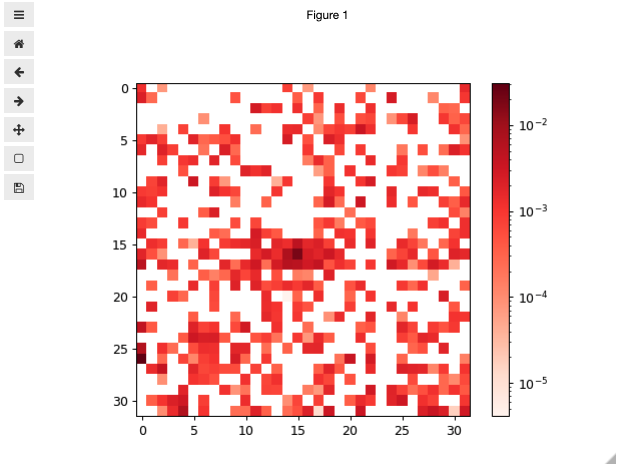
And spectra can be displayed by using the following code:
>>> # Search for M31 spectra
>>> from astroquery.esa.iso import ISO
>>> table=ISO.query_ida_tap(query="SELECT target_name, ra, dec, " +
... "axes, units, reference FROM ivoa.ssap " +
... "WHERE " +
... "INTERSECTS(CIRCLE('ICRS',10.68470833,41.26875," +
... "0.08333333333333333)," +
... "s_region_fov)=1")
>>> table.pprint_all()
target_name ra dec axes units reference
------------------------------------ ------------ -------- --------- ------------------------- -----------------------------------------------------------------------------------
ISO LWS01 Spectrum Target: M31_BULGE 10.69170999 41.26998 WAVE FLUX microns watts/cm^2/micron http://nida.esac.esa.int/nida-sl-tap/data?RETRIEVAL_TYPE=STANDALONE&obsno=580021020
ISO SWS01 Spectrum Target: M31_BULGE 10.6917 41.26997 WAVE FLUX um Jy http://nida.esac.esa.int/nida-sl-tap/data?RETRIEVAL_TYPE=STANDALONE&obsno=400015010
ISO LWS01 Spectrum Target: M31 10.684999995 41.26902 WAVE FLUX microns watts/cm^2/micron http://nida.esac.esa.int/nida-sl-tap/data?RETRIEVAL_TYPE=STANDALONE&obsno=580020010
ISO LWS01 Spectrum Target: M31N 10.80459 41.38386 WAVE FLUX microns watts/cm^2/micron http://nida.esac.esa.int/nida-sl-tap/data?RETRIEVAL_TYPE=STANDALONE&obsno=602020050
>>> # Download using the ISO astroquery module
>>> ISO.download_data('58002102', retrieval_type="STANDALONE", filename="58002102")
>>>
>>> # Download using the SSAP table URL invocation (both are equivalent)
>>> import urllib.request
>>> urllib.request.urlretrieve('http://nida.esac.esa.int/nida-sl-tap/data?' +
... 'RETRIEVAL_TYPE=STANDALONE&obsno=580020010',
... '58002102.fits')
>>> # Opening the spectral fits file using astropy modules
>>> from astropy.io import fits
>>> from astropy import units as u
>>> import numpy as np
>>> from matplotlib import pyplot as plt
>>> from astropy.visualization import quantity_support
>>> quantity_support()
>>> f = fits.open('58002102.fits')
>>> f.info()
Filename: 58002102.fits
No. Name Ver Type Cards Dimensions Format
0 PRIMARY 1 PrimaryHDU 37 ()
1 1 TableHDU 39 958R x 8C [F8.4, E11.3, E11.3, I2, I2, I2, I2, A42]
2 1 TableHDU 39 962R x 8C [F8.4, E11.3, E11.3, I2, I2, I2, I2, A42]
3 1 TableHDU 39 962R x 8C [F8.4, E11.3, E11.3, I2, I2, I2, I2, A42]
4 1 TableHDU 39 961R x 8C [F8.4, E11.3, E11.3, I2, I2, I2, I2, A42]
5 1 TableHDU 39 958R x 8C [F8.4, E11.3, E11.3, I2, I2, I2, I2, A42]
6 1 TableHDU 39 961R x 8C [F8.4, E11.3, E11.3, I2, I2, I2, I2, A42]
7 1 TableHDU 39 959R x 8C [F8.4, E11.3, E11.3, I2, I2, I2, I2, A42]
8 1 TableHDU 39 959R x 8C [F8.4, E11.3, E11.3, I2, I2, I2, I2, A42]
9 1 TableHDU 39 959R x 8C [F8.4, E11.3, E11.3, I2, I2, I2, I2, A42]
10 1 TableHDU 39 962R x 8C [F8.4, E11.3, E11.3, I2, I2, I2, I2, A42]
11 1 TableHDU 39 963R x 8C [F8.4, E11.3, E11.3, I2, I2, I2, I2, A42]
>>> # The spectrum is in the first HDU of this file.
>>> specdata = f[1].data
>>> f.close()
>>> from specutils import Spectrum1D
>>> lamb = specdata['WAVE'] * u.um
>>> flux = specdata['FLUX'] * u.Unit('W cm-2 um-1')
>>> spec = Spectrum1D(spectral_axis=lamb, flux=flux)
>>> %matplotlib widget
>>> plt.ion()
>>> f, ax = plt.subplots()
>>> ax.step(spec.spectral_axis, spec.flux)
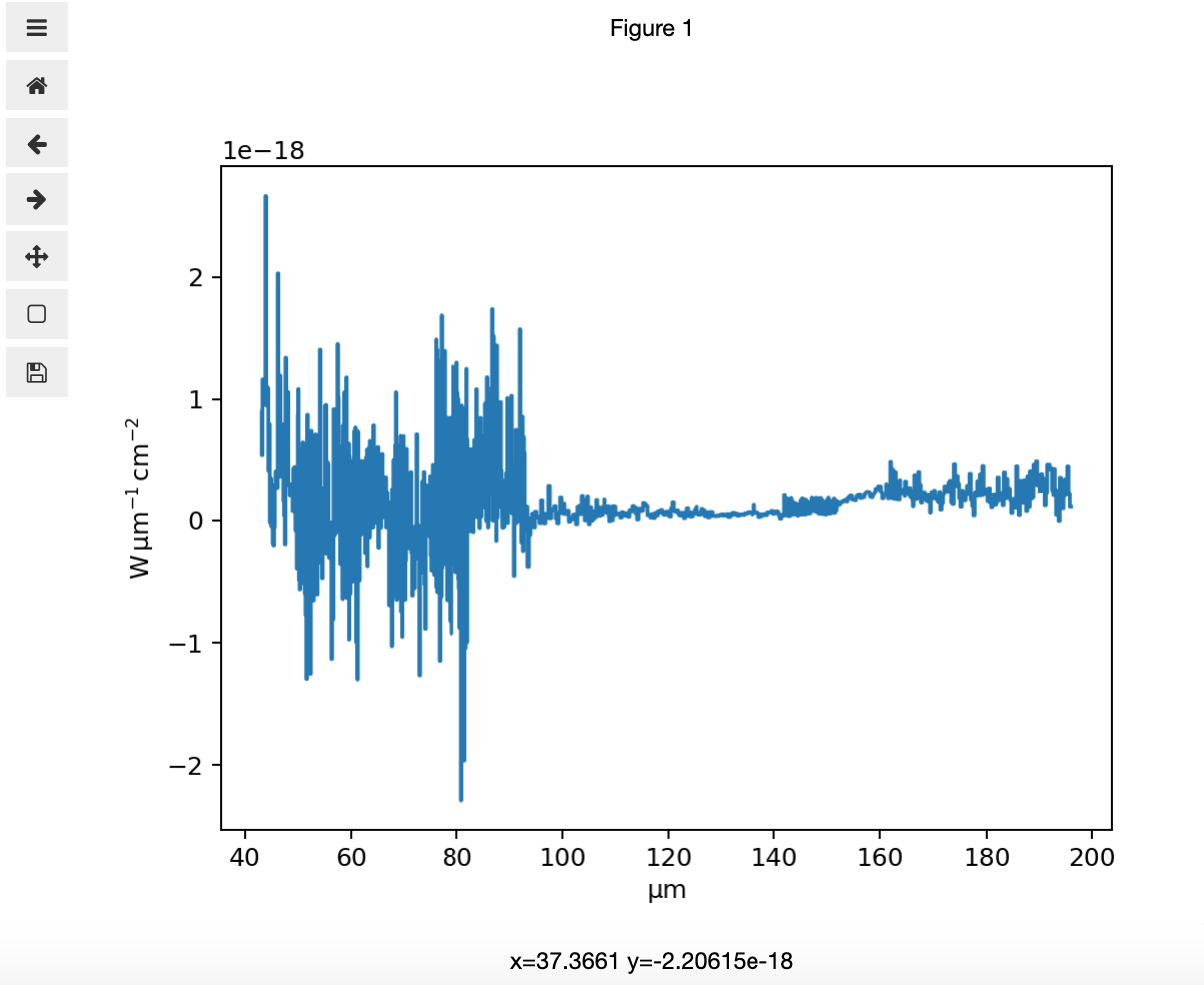
Reference/API¶
astroquery.esa.iso Package¶
@author: Jesus Salgado @contact: jesusjuansalgado@gmail.com
European Space Astronomy Centre (ESAC) European Space Agency (ESA)
Created on 15 July 2020
Classes¶
|
|
|
Configuration parameters for |